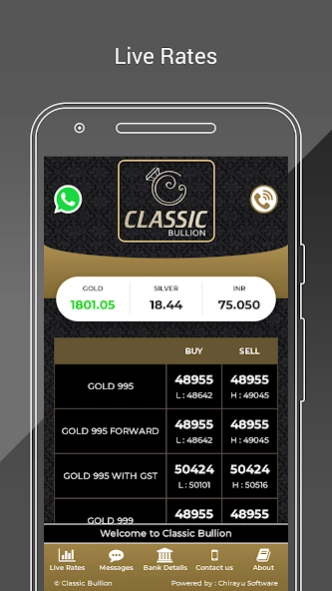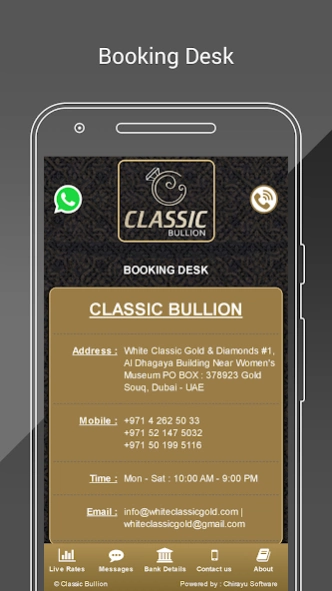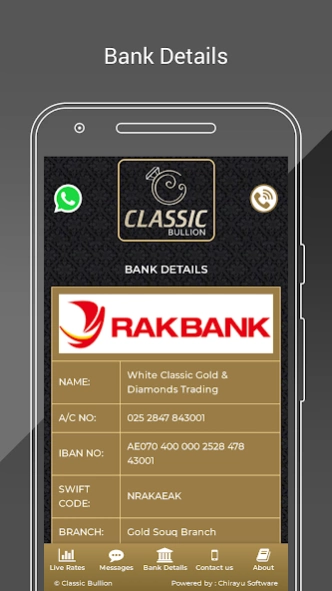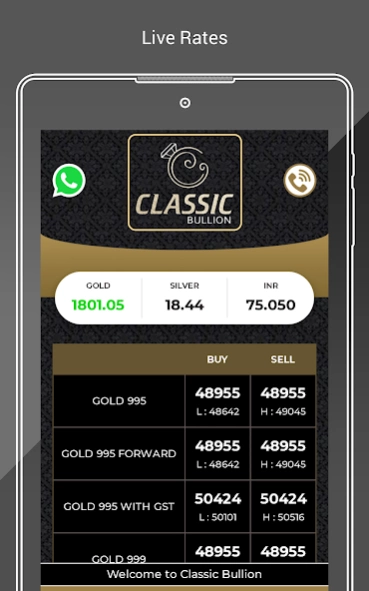Classic Bullion 1.0.9
Free Version
Publisher Description
Classic Bullion - White Classic Gold & Diamonds Trading L.L.C established in 2018.
White Classic Gold & Diamonds Trading L.L.C established in 2018 and is based in the Gold Souq Deira, Dubai (United Arab Emirates). White Classic Gold & Diamonds having tremendous experience in Gold Manufacturing, Wholesale, Export, Import & Trading. Years of experience, tradition and proficiency in bullion trading has earned white classic a distinct and unique name in the trading of gold and silver bars. White Classic Gold & Diamonds is trading with major corporate clients, retailers, international suppliers and manufacturers. Meanwhile white classic has proven the expertise in ornaments and jewellery items. Over the last decade, these second and third generation business leaders have successfully transformed the company into a premier jewellery dealership, with prominent outlets at the Gold Souk and supplying gold bars and related items all across UAE and other GCC countries. We offer a full range of gold bars, TT Bars, PAMP Bars, Gold Coins and specialized in 24 Carat gold ornaments
About Classic Bullion
Classic Bullion is a free app for Android published in the Office Suites & Tools list of apps, part of Business.
The company that develops Classic Bullion is Chirayu Software Solutions - Chirayu J Shah. The latest version released by its developer is 1.0.9.
To install Classic Bullion on your Android device, just click the green Continue To App button above to start the installation process. The app is listed on our website since 2023-03-13 and was downloaded 1 times. We have already checked if the download link is safe, however for your own protection we recommend that you scan the downloaded app with your antivirus. Your antivirus may detect the Classic Bullion as malware as malware if the download link to com.chirayusoft.classicbullion is broken.
How to install Classic Bullion on your Android device:
- Click on the Continue To App button on our website. This will redirect you to Google Play.
- Once the Classic Bullion is shown in the Google Play listing of your Android device, you can start its download and installation. Tap on the Install button located below the search bar and to the right of the app icon.
- A pop-up window with the permissions required by Classic Bullion will be shown. Click on Accept to continue the process.
- Classic Bullion will be downloaded onto your device, displaying a progress. Once the download completes, the installation will start and you'll get a notification after the installation is finished.